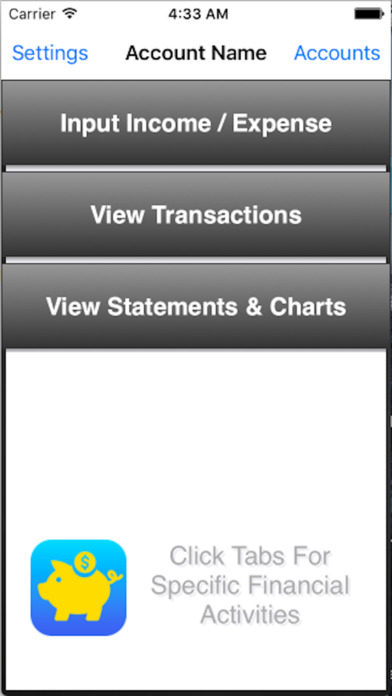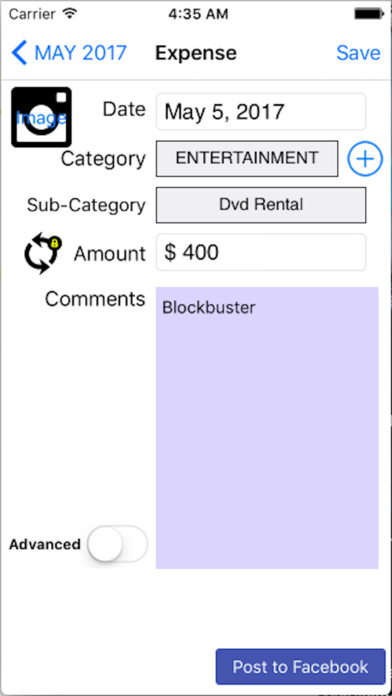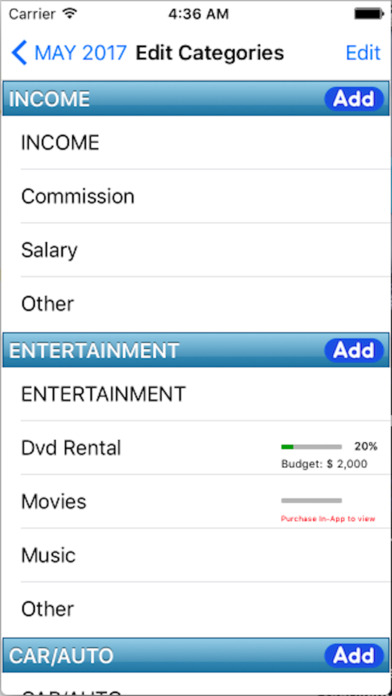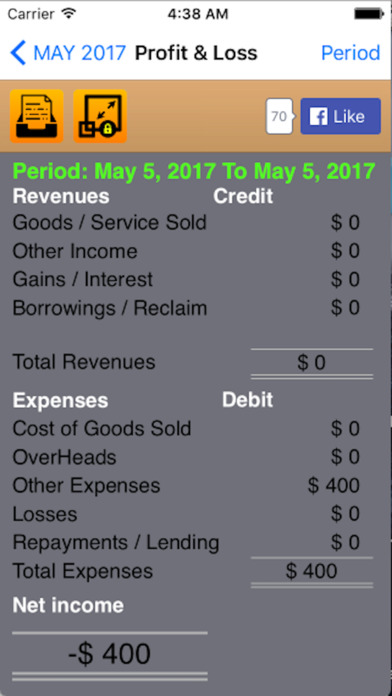App Detial
goCashFlow
Seller: Silver Surf limitedPrice: -1


Download goCashFlow free via AppsHawk.
goCashFlow - Unbelievable Financial operations on-the-go.
goCashFlow is a Finance app that's useful in everything in our lives. Whether you need to keep track of your personal expenses while keeping an eye on your budget, or run a business venture while keeping track of ROI, or have you decided to re-invest a percentage of all income? Keep an eye on this, goCashFlow can handle anything you throw at it. Stop wasting your time searching cumbersome spreadsheets and the web for answers.
Why you should download this App today? Continue reading...
Do you know how much of this month's Expense have gone into gainful ventures for your future growth? Do you need to know?
Do you know your major personal expenses and the major source of monthly waste?
How about your small business expenditure?
With goCashFlow on your device you always have a most robust Personal/Financial Assistant wherever you are, on the go. No more scrap paper jottings which eventually get lost, no more keeping in mind and trying to recall later to note, no more careless living and poor record-keeping. goCashFlow for iPhone, iPod Touch and iPad is your best PDA.
goCashFlow can handle the following Financial operations:
* Begin Each finance trail as a New Balance Sheet Account. Start a Blank Balance Sheet for Personal Expenses at the 'tap' of a button.
* Register Income or Expense
* View Existing Transactions
* Select and View Transactions for any time period
* Edit saved Transactions if necessary
* View Income Statement
* Select and View Income Statement for any time period
* View Balance Sheet as at any given time from the begining Balance Sheet.
* View Balance Sheet as Asset vs. Owner Equity/Liability
* Edit Category and Sub-Category list to suit your Exact Personal & Business Needs
* Backup Data files in iTunes on your computer, and Restore as necessary to ensure No Data is Ever Lost
and most exiting...
* Move Sub-Categories from one Category onto another by simply Drag-ing and Dropping, and all associated Transaction entries will adjust to suit the new 'Category -> SubCategory' relationship. Automatic.
*SubCategories can also be edited. Once a subcategory title is altered, all entries under the previous title are updated to the new title. This is POWER.
*"Sneak Preview" added to the Balance Sheet view. This allows user to view asset/liability amassed during a given date range. POWERFUL for tracking personal productivity over any given time.
* View Cash Flow Chart Animation demonstrating your personal Growth (or Fail) via an Income-Expense-Asset-Liability Quadrangle.***briefly removed and coming enhanced in a later update, and also with charts***
*You can create a default account with 1 button click.
The Flow Interface
goCashFlow opens up into the 'DashBoard' or 'Home View'. On this view you will find three tabs that form the major navigational root of this App. It flows from here intuitively with iOS's easy table 'Parent- Child' flow. It is noteworthy to say that the only difficult (and NOT FUN) aspect of using this app is that you must first create an account, but suffice to say that you need only enter an 11 character (or less) account name, and a base date, and at the click of a button you have a Zero balancesheet account for personal use. More sofisticated users will find opportunity to create 'snap shot' balancesheet to which the 'begining' of any account may be tied; for business and more sofisticated personal use.
Finally, Enjoy knowing your cashflow in any time period; become more financially aware for a more secure future.