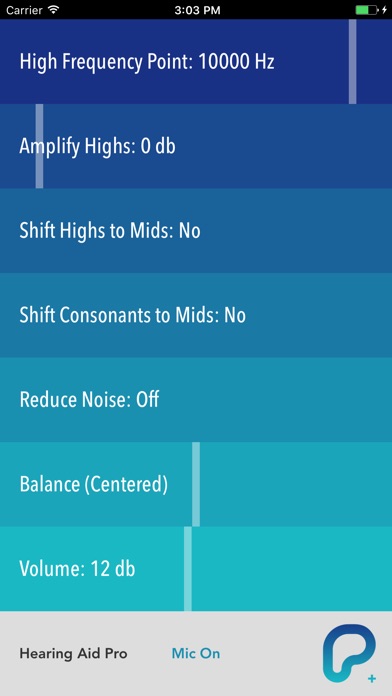App Detial
Hearing Aid Pro - professional hearing improvement
Seller: iMect Ltd.Price: -1


Download Hearing Aid Pro - professional hearing improvement free via AppsHawk.
Use Your iPhone as a high quality hearing aid with customizable settings. Hearing Aid Pro implements sophisticated audiology algorithms to solve your complex hearing needs.
These algorithms were exclusive to expensive hearing aid devices before, but now they are available in an affordable mobile application for You!
Features:
- High Frequency Point: frequency setting for several audio features.
- Amplify Highs: increases the volume of high frequency sounds.
- Shift Highs to Mids: frequency compression. Shifts the high frequencies to the audible range.
- Shift Consonants to Mids: frequency compression for consonants and transient sounds only. Shifts the high frequency transients to the audible range.
- Reduce Noise: intelligent noise reducer. It learns the current environmental noise when it's turned on, then reduces noises for the entire audio spectrum.
- Balance: left/right balance.
- Volume: increases volume with a sophisticated limiter algorithm, to prevent distortion even at high levels.
- Low latency: the algorithmic delay between the environmental sound and the processed sound is very low.
- Great battery life: thanks to the extreme optimization of the computationally expensive audilogy algorithms, Hearing Aid Pro uses minimal resources of your iOS device.
- Great audio quality: Hearing Aid Pro's 32-bit audio engine provides crystal clear sound for every kind of audio, from voice to music.
Use your wired or Bluetooth headphones/headsets. Please note that Bluetooth audio devices may have too high audio latency (delay).
DISCLAIMER: This application enhances the volume of the environmental sound and voice. If you know this may damage your hearing, please don't use this application.
In any case, please consult with your doctor or other qualified health-care professional before using this application.
USE THIS APP AT YOUR OWN RISK. The creator doesn't take any responsibility for direct or indirect damage that could cause by using it.