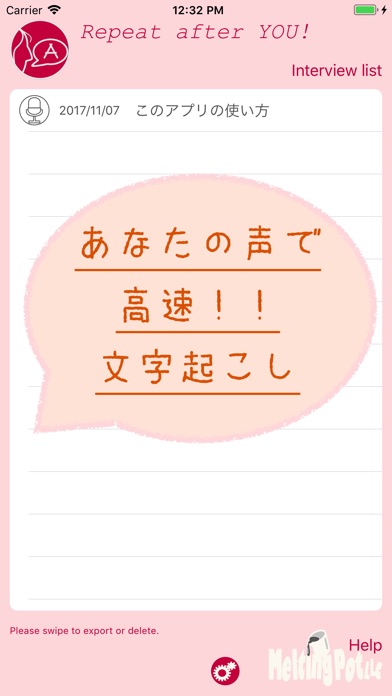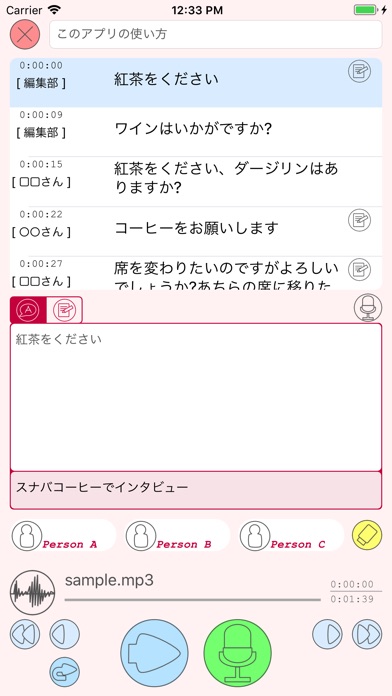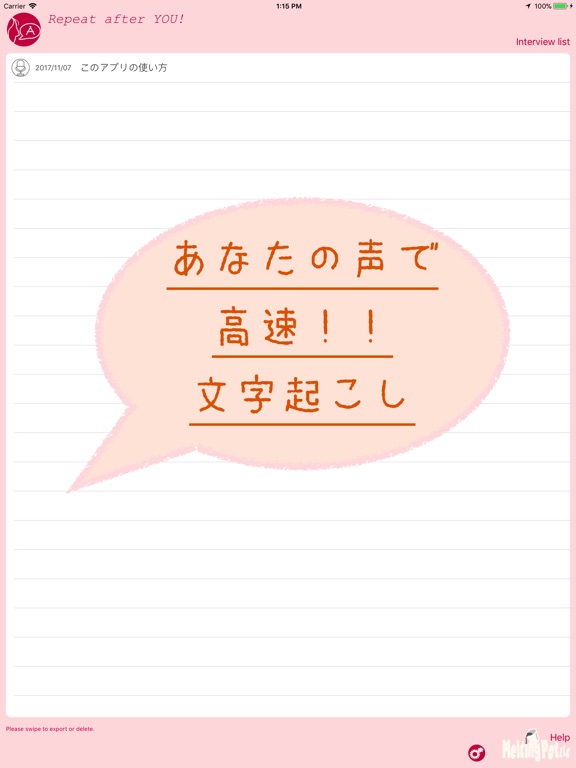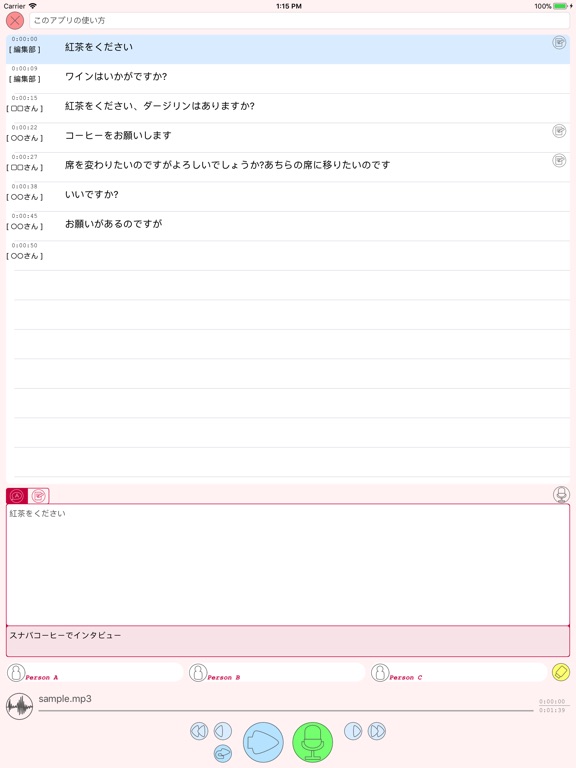App Detial
Repeat after YOU!
Seller: MELTING POT, LIMITED LIABILITY CO.Price: -1


Download Repeat after YOU! free via AppsHawk.
1. Pass the recording file to the application
You can easily pass the file with mail, file sharing, AirDrop
2. Play back & convert to text
Play button Press to play the recorded file. Simply press the microphone button and return the parrot contents to listen, and the contents you talked will be converted to text.
After that you just repeat until the end.
Listen to the results using the time as a key.
To listen again, you can select a list and play it any number of times from anywhere you like.
3. Export result text
*A basic license is required for export.
Data can be output as CSV (Comma Separated Text).
Select what you want to output from the list on the top screen and swipe to the left.
You can attach files, sharing files, and output files easily with AirDrop.
Since it is CSV format, it can be easily opened and edited with Excel etc.
*** You can do this by talking about yourself ***
wrap up:
 You can enter the summarized by your words without entering the contents you just listened
Boldly omitted:
 For the unnecessary part, enter "chat" etc. collectively and proceed to the next
You can also compensate for missing parts:
 Even if you do not have a subject or object, you can freely add it
translation:
Regardless of the original language, if you speak in Japanese, it will be translated as it is
About basic license
• You can export the entered data in CSV format text during the basic license validity period.
• Basic license is automatically renewed every month.
• Please check the monthly fee on the purchase screen in the application.
• Payment will be charged to your iTunes account.
• If you do not renew your license, please turn off automatic renewal at least 24 hours before the deadline.
• Account will be charged for renewal within 24-hours prior to the end of the current period, and identify the cost of the renewal.
• Subscriptions may be managed by the user and auto-renewal may be turned off by going to the user's Account Settings after purchase.
• Terms of use :
http://meltingpot.co.jp/terms-of-use/