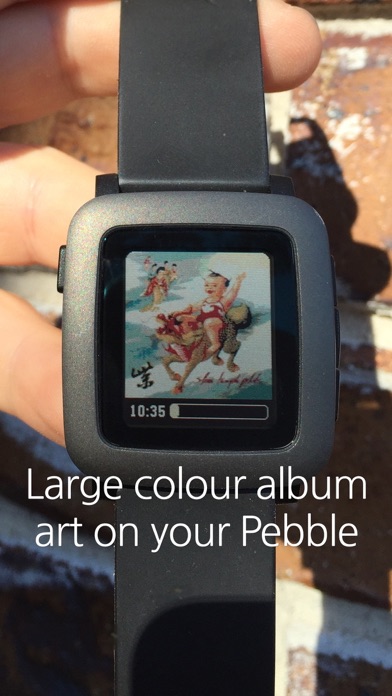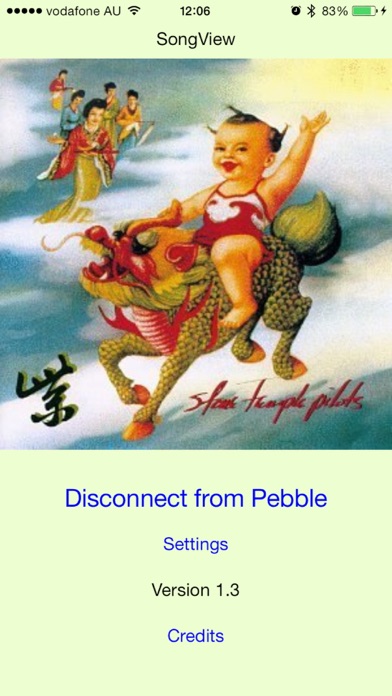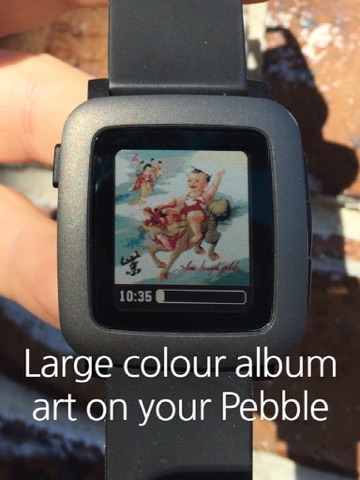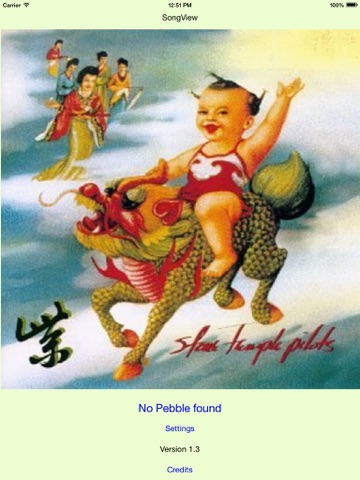App Detial
SongView for Pebble
Seller: Nathan OatesPrice: -1


Download SongView for Pebble free via AppsHawk.
Make the most of your music with your Pebble Smartwatch.
* Display your album art full screen and as well as possible on the Pebble with full colour display or SongView's "SmartGray" algorithm for optimal picture quality on black and white Pebbles
* Navigate the music library on your iPhone and control music playback
* Built-in time display
* Song/album/artist information with a single up-click, or simply shake your wrist to show it quickly
* Easy access to Shuffle All
Please also install the watchface from the Pebble App Store.
Instructions:
- Hit up button, or shake your wrist: Show song information
- Hit down button: Navigate your music library and choose a song to play, or shuffle all.
- Hit middle button: Show music controls
- Long press middle button: Swap between volume and music controls
Please note:
- You can only have one third-party iOS app talking to your Pebble at once.
- This app can only control and show the music in your built in music library at the moment (including the built-in Podcasts app), but not other third-party apps.