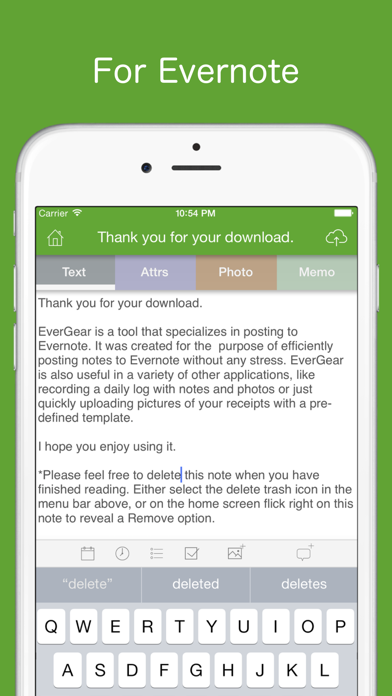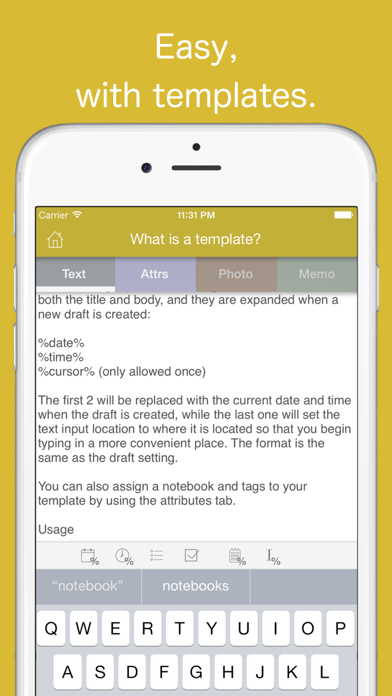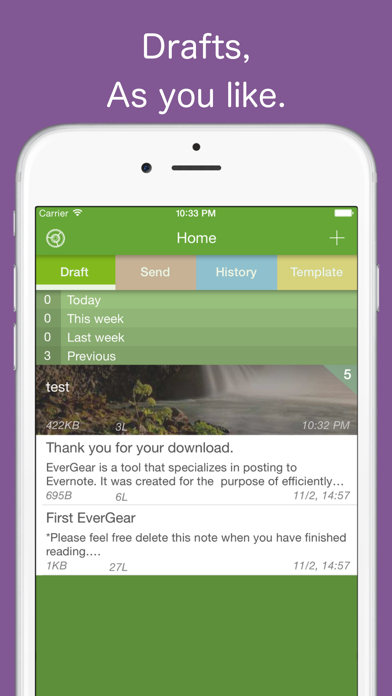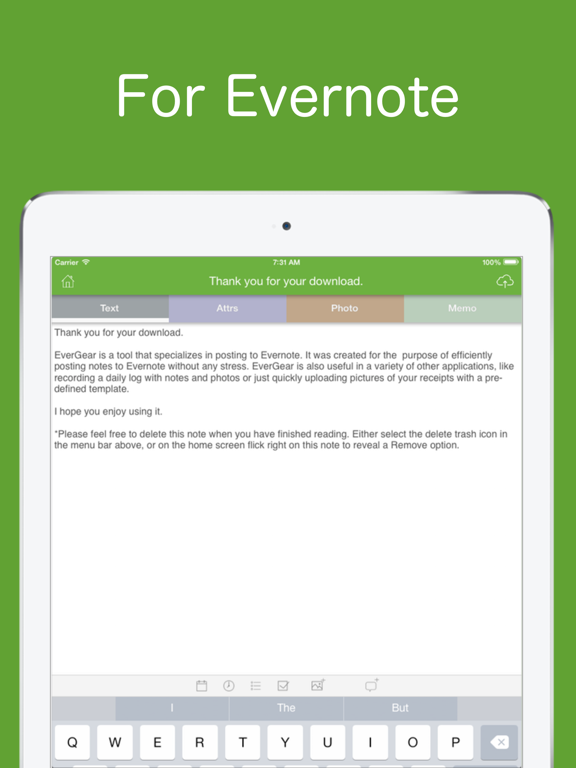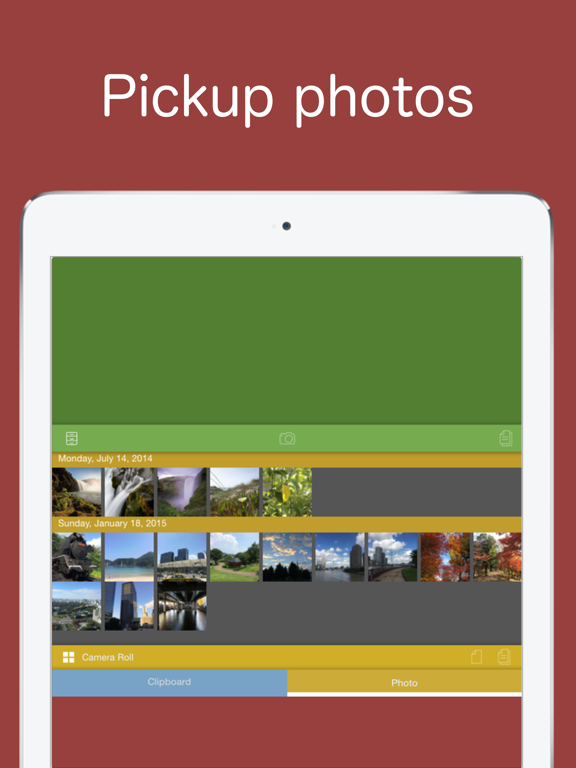App Detial
EverGear for Evernote
Seller: LakesoftPrice: -1


Download EverGear for Evernote free via AppsHawk.
EverGear is an app to do to post to the evernote. You can post memos and photos easily with this app. To use this app is required evernote account (free).
â– Features
- Background monitoring of the clipboard (max 10min/ 50 items).
- Save drafts
- Create Ttemplates (can use reserved words: %date%, %time%, %clipboard%)
- Twitter/Facebook posts are available from memo (iOS6 later)
- Photo (unlimited number of photos per note *1)
- History and re-editable
- ATOK Pad, TextExpander 3 support
* Please allow access to the reminder when using TextExpander.
- Supports various URL schemes (see below)
*1 There is a limit transfer to Evernotes.
â– URL Scheme
(1) launch
jp.lakesoft.EverGear://
(2) new note
jp.lakesoft.EverGear://draft/add
Parameters
mode:0=Text | 1=Camera | 2=Photos | 3=memo *default=0
text: initial text ( must be UTF-8 encoded)
tmpl: template id (*1)
e.g.) jp.lakesoft.EverGear://draft/add?mode=1&text=Hello
(*1) If you want to specify the form of template, Please use the URL that is generated automatically in the "URL copy
of the slide right menu of the template list.
â– Note
It is not possible to share the drafts and templates between the iPad and the iPhone.
â– Support
Facebook: https://www.facebook.com/EverGear
Twitter: @evergear
Mail: evergear@lakesoft.jp