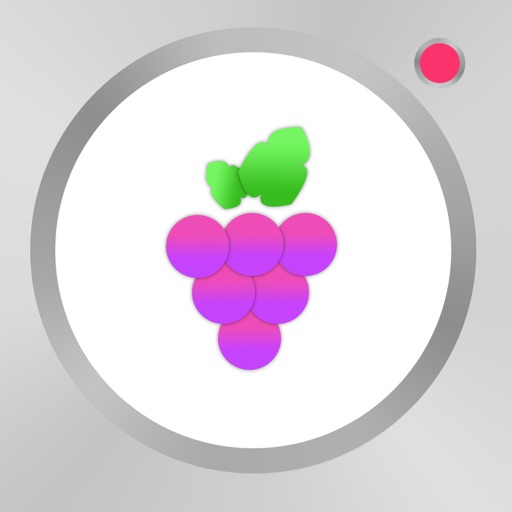App Detial
MealCam
Seller: Kevin HealyPrice: FREE


Download MealCam free via AppsHawk.
MealCam tracks what you eat in a quick and fun way.
Many have discovered the value of tracking their activity, sleep, and other health metrics with apps. ...and now with MealCam there's an easy way to track your eating habits.
---
With MealCam you'll discover patterns and correlations in your eating habits that will help you make better choices to feel great.
It gives you an unseen perspective where you can observe patterns you would otherwise be unaware of.
You may ask yourself:
- What made my digestion like this?
- Why am I bloated?
- Did I eat something yesterday that caused me to break out?
- Why did I gain weight this month?
- What was I eating to lose weight?
You can look at what you've eaten over the past days or months to find your answer.
MealCam allows you to recall what you were eating days, weeks, or months ago. (Unlike our memory which often can only recall the past few meals)
...and the very act of taking a picture of every meal makes you more conscious of what you eat.
---
MealCam was designed to be quick and discreet.
Most food journals make you log unnecessary and cumbersome information like a meal title, ingredients, calories etc.
With MealCam all you need to do is take a picture! It only takes seconds to log a meal.
(And if you have a device that supports 3D Touch, you can shortcut straight into the camera to log it even quicker.)
You can add notes but it's strictly optional because the user experience is designed around the photos.
You can also share a 1 day or 7 day summary of your meals with your friends, family, personal trainer or nutrition coach.
---
MealCam uses of all the greatest new features in iOS:
-It supports 3D Touch.
-It has a useful Widget.
-It has a fun stickers for iMessage.
-It supports multitasking on iPad and works in all orientations.
-It uses iCloud to sync your meals between devices.
~3D Touch~
MealCam supports peeking and popping meals if your device supports 3D Touch. You can also use the peek feature to quickly delete a meal, add a note, or share it.
When you're on the iOS home screen you can use a quick action to jump straight into the camera so that you can quickly document a meal.
Another quick action allows you to jump straight into creating a share summary. (To share what you've eaten with friends, a personal trainer, or nutrition coach)
~Widget~
A common thing you may ask yourself is: what time was my last meal? (Especially if you eat on scheduled intervals)
The widget is the perfect place to quickly answer this question. It shows a picture of each meal you've eaten today with the time overlaid on top.
You can quickly reference what time your last meal was without opening the app and decide if you're ready to eat again.
~Messages~
MealCam includes a fun set of stickers for the all new messages app in iOS 10.
You can playfully ask your friends and family "what's for dinner?", or "wanna grab lunch?", or send your kids a fun "dinner's ready" sticker when it's time to eat.
You can also stamp a yummy sticker on top of your friends message about food. They're fun, playful, and animated.
~Multitasking~
MealCam works in all sizes and orientations so you can use it for multitasking on the iPad.
You can use MealCam side by side with other apps. For example, when you are looking for recipes online you can use MealCam to see what you've eaten the past couple nights.
It also works in landscape on your iPhone so the app feels like it belongs with the stock apps which are some of the few apps that support landscape mode.
~iCloud Syncing~
Meals can be stored in your private iCloud database where they sync with all your devices. Since MealCam uses iCloud's private database, I as the developer do not have access to them. They're for your eyes only.
You also have the choice to store them locally on your device without syncing.
---
I hope you enjoy MealCam as much as I do!
- Kevin (the developer)